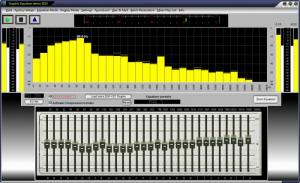Graphic Equalizer Studio
2015
Size: 6.63 MB
Downloads: 3797
Platform: Windows (All Versions)
Each of your songs may have different equalizer settings, which shouldn't be a problem if you simply play one or two songs. However, this difference will become quite obvious if you plan to play music for a longer period of time and it can be particularly uncomfortable for listeners, if you play the music from an Internet radio station. Corrections can be made while playing the songs, using the player's built-in equalizer or with a specialized utility, before playing them. Graphic Equalizer Studio can equalize audio files automatically, so you don't have to spend time dragging a large number of sliders. This gives you the possibility of correcting numerous audio tracks faster and easier.
Graphic Equalizer Studio is free to try, with some limitations. Downloading its setup package doesn't take long and installing its core components is a straightforward operation. The software doesn't ask for any special tools or codecs and it doesn't use a significant amount of memory or processing power.
The program scans frequencies within an audio file, to determine its minimum and maximum amplitudes and it automatically increases and decreases its levels, to correct any variations. For the common user, starting the software, loading an audio file and playing it is sufficient to make it sound better. You can also choose one of many enhancer settings before loading your file or tweak the enhancer manually, through a series of sliders.
The main user interface has a fairly simple layout. It presents a spectrum analyzer, a large number of equalizer sliders, as well as other simple controls. Once you load and play an audio file, you will notice the equalizer sliders moving up or down by themselves, but more important, you will notice the audio track sounding much better.
The active compressor/limiter and the auto-correct features can be turned off, if you wish to hear how the track sounds with and without the software's corrections. You can also do this if you wish to adjust the track manually. If you are satisfied with how it sounds, you can save the file with the new equalizer settings. The software comes with a restoration feature as well, so you can apply the original settings on the file, if you need to.
With Graphic Equalizer Studio, you only need to play your favorite songs, to make them sound much better.
Pros
Graphic Equalizer Studio is lightweight, easy to use and it can be installed in a few moments. The software is capable of correcting audio tracks automatically. It lets you make adjustments manually, if you wish to.
Cons
The trial version comes with a series of limitations, including shutting down after 6 minutes.
Graphic Equalizer Studio
2015
Download
Graphic Equalizer Studio Awards

Graphic Equalizer Studio Editor’s Review Rating
Graphic Equalizer Studio has been reviewed by Frederick Barton on 22 Oct 2015. Based on the user interface, features and complexity, Findmysoft has rated Graphic Equalizer Studio 5 out of 5 stars, naming it Essential